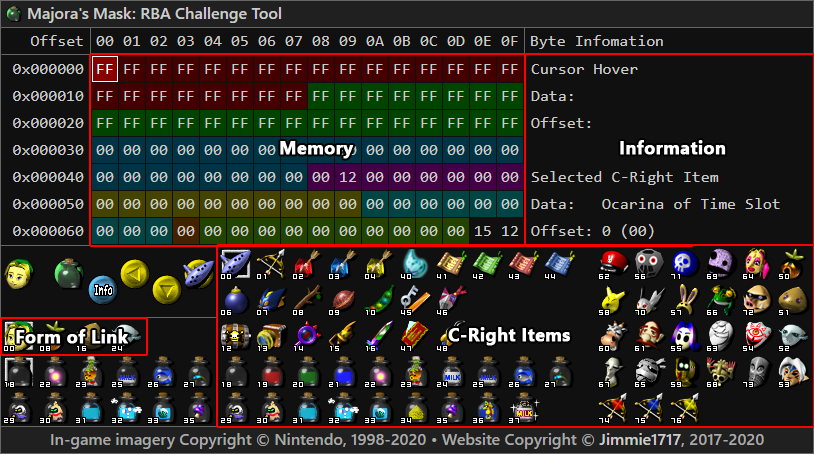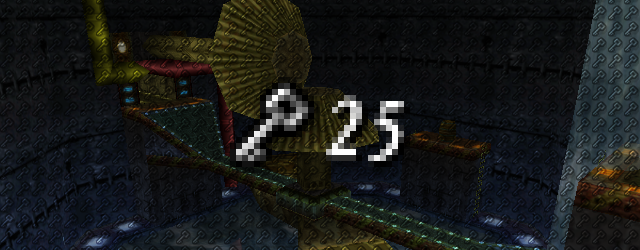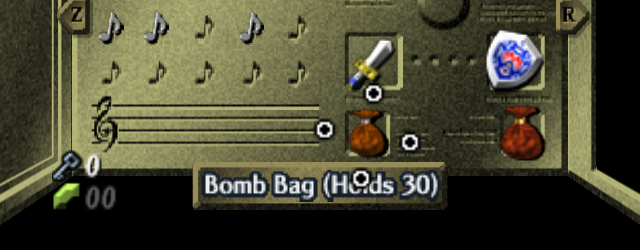Since RBA doesn't normally work the same in Majora's Mask how do I know what RBA's I can do?
It is not expected for any general player to know the layout of the data in memory and what items would correspond to what. For this I created a Tool to show what data is where and what item will allow the player to access it.
Since the form of Link used will affect the RBA make sure to select which one you wish to use!
Each form adds a multiple of 8, starting with 0.
Child: +0
Deku: +8
Goron: +16
Zora: +24